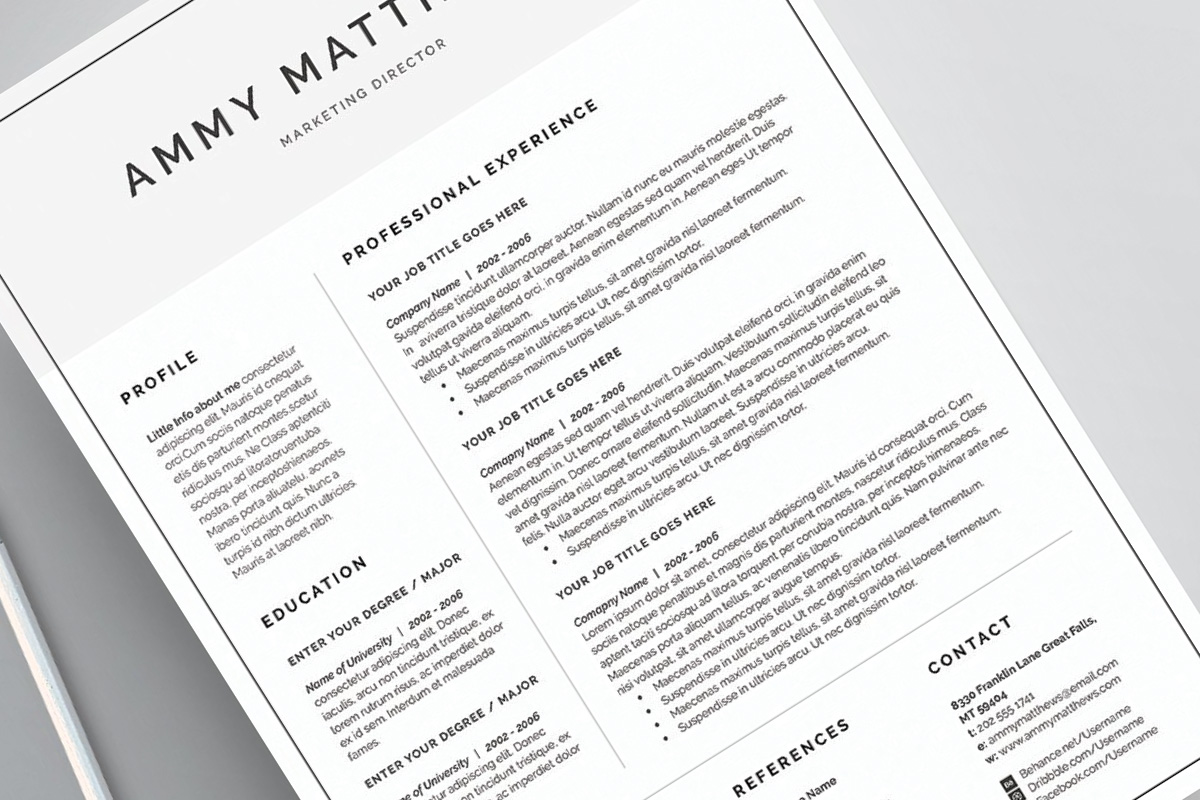You’ll love these simple tips for updating your resume. Getting back in to the workforce can be daunting enough after having a baby, let alone having to look for a new job. If, like most people, you haven’t even looked at your resume for years, it’s a scary thought to get the laptop out, sit down and start from scratch.
So, to make things easier, here’s a simple step-by-step guide to updating your resume and to get you moving.
Step 1
Dig up any old resumes you may have on file, pick whatever is the most up-to-date and start from there.
Step 2
If you are starting completely from scratch, grab a piece of paper or open a blank document on your laptop, start jotting down all of your roles in reverse chronological order (most recent first), including your role title and organisation (and country if you were overseas).
Step 3
Alongside each role, write the dates you were employed (i.e. June 2010—Feb 2014). If you can’t remember exactly don’t stress too much, just provide rough estimates.
Step 4
Under each role, give a brief outline of the organisation and your role, and when I say brief, I mean brief! Three lines tops.
Step 5
Use dot points to explain your role. It’s easy to just list your responsibilities, but that’s not very interesting to the person reading it, so list your accomplishments, successes and achievements as well. Be sure to include important figures such as budgets you managed or margins you improved (you’re more likely to need this sort of information for a management role, but less, say, for an administration role).
Step 6
Now for the fun stuff—formatting! Once you have all your experience information down on paper, you can start to make it look pretty, neat and easy to read. First things first: your name goes at the top, then under that your contact details, phone number, email address and perhaps even a link to your LinkedIn profile (if you do that, make sure it’s updated as well). It’s up to you if you want to include your home address.
Step 7
It’s a personal choice if you want to include a short ‘snapshot’ or capability statement about yourself under your name and personal details. It’s a nice way to explain who you are, what you are looking for and why. In this day and age, it’s perfectly acceptable to say that you are a parent returning to work and, in fact, hiring managers appreciate the honesty. But again, keep this brief: five to six lines only.
Step 8
Like your employment history, education goes in reverse chronological order (most recent first). Include the type of course, institution, and years started and ended (i.e. Bachelor of Commerce, Melbourne University 2003-2006), or if you are still in progress, write start year to ‘currently completing’.
Step 9
At the very end of your resume you can include some information about your soft skills, which include things like computer proficiency (i.e. do you know how to use a Mac or only a PC?), database management, MS Office suite—especially if you are applying for an admin role—or anything else you feel might be relevant.
Step 10
For references, the standard is, ‘References on request’, so there is no chance of referees being contacted without your knowledge. But it’s a personal choice, so if you want to put your referees down with their contact details, it’s totally up to you.
- The number one thing that irritates most recruiters is incorrect spelling and misuse of apostrophes. Please, please use a spell check and use capitals for all nouns (like street names or names of people!). If it helps, get someone to read over it for you, or step away for a couple of hours and come back to it with fresh eyes.
- Make sure your grammar flows and that everything is in the same tense (i.e. make sure previous roles are ALL in past tense).
- Do your dot points end in a full stop or not? It doesn’t matter as long as it’s consistent.
- Make information relevant. If you are going for an administration role, be sure to include the administrative experience you have had, i.e. managing databases, creating PowerPoint presentations or managing the CEO’s diary and travel bookings.
- Remember that most resumes are only looked at for a few minutes, so make it easy to read and succinct—try not to go over two to three pages.
- Last but not least, keep it simple, brief, neat and tidy.
If you are stuck in terms of layout, have a look online—there are literally millions to choose from! Try these free resume templates.
- Canva’s free resume builder, Hudson’s resume templates and 125 free resume templates for MS Word.
- Apple has some really great resume templates ready to go in Pages—couldn’t be easier!
- Alternatively, you can pay someone to do it for you! For a really personalised service, try Mia Vacirca: she has worked in the recruitment industry for years and is also a mum with plenty of experience helping return to work parents.
Written by Henrietta Hannemann. Henrietta has 10 years HR and recruitment experience, is mother to a very busy two-year-old and works as an online blogger @naturalmamaco.